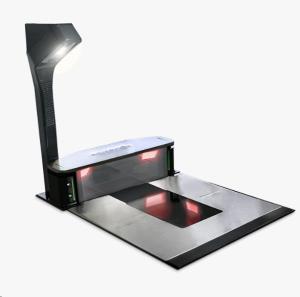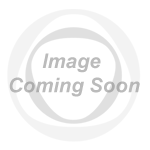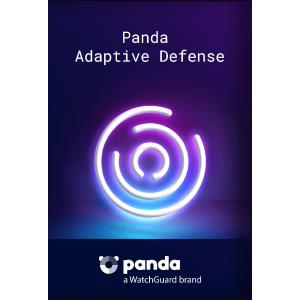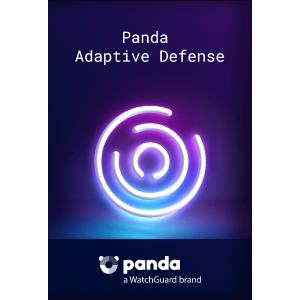-
ScreenMemoryWeightProcessorHard DiskSSDScreenResolutionConnectivityMemoryCaseOSScreenTypeSpeed BlackSpeed ColourModelProcessor SpeedForm FactorInternal / ExternalPort CountUplink / mediaMounting
- View All Specs
Bundles
Related products
Product Information
Create custom inputs without a keyboard
Replace or augment traditional keyboards with the adaptable hub, wireless buttons, and wired switches that put you in control, allowing you to easily create your own custom inputs. Composed of a central adaptive hub that can pair with up to four wireless buttons and standard wired connections to let you design the setup that works best for you.
Augment traditional keyboards
Increase your productivity through a hub and wireless buttons that let you create custom inputs to simplify complex tasks on a PC or phone.
Works with what you already have
The Microsoft Adaptive Hub can connect to your current assistive technology, such as third-party digital buttons and switches, through five 3.5mm ports.
Customize your experience with different buttons and toppers
Choose between a d-pad, joystick, or dual button. Personalize button toppers further with 3D printing through Shapeways.
Build the hardware setup that works for you
Wireless, expandable design connects up to four first-party Microsoft buttons, third-party accessories, and assistive tech switches via five 3.5mm ports.
Accessible by design
A fully customizable experience, Microsoft adaptive accessories empower you to fit your needs. Unlock your potential, remove barriers, and increase productivity with the easy-to-use system that adapts and grows with you.
Plug and play and go
The slim, lightweight design is easy to mount and use anywhere. Microsoft Adaptive Hub connects to up to three devices wirelessly or via USB-C®—and connects wirelessly to up to four Microsoft Adaptive Buttons.
3D printing that works for you
Choose from available 3D printed button topper designs that fit your needs. Available through Shapeways.
Easy to set up and learn
Microsoft adaptive accessories are designed for easy assembly and simple attachment of your 3D-printed components. Plus, an in-box QR code links to content on how to use the accessories.
Empowering people with limited mobility
Create inputs that work for you. Use and navigate your apps your way and get it done. Activate a sequence macro, such as select>copy>paste, with the push of a single button.
| Features | |
| Product type | Keypad |
| Interface | Bluetooth |
| Product colour | Black |
| Buttons quantity | 4 |
| Warranty period | 1 year(s) |
| Power | |
| Power source | Battery |
| Battery type | Built-in |
| Battery technology | Lithium Polymer (LiPo) |
| System requirements | |
| Windows operating systems supported | Windows 10, Windows 11 |
| Weight & dimensions | |
| Width | 27.5 mm |
| Depth | 110.3 mm |
| Height | 19.4 mm |
| Weight | 48 g |
| Warranty | |
| Base Warranty | Non Non |
| Packaging data | |
| Quantity per pack | 1 pc(s) |